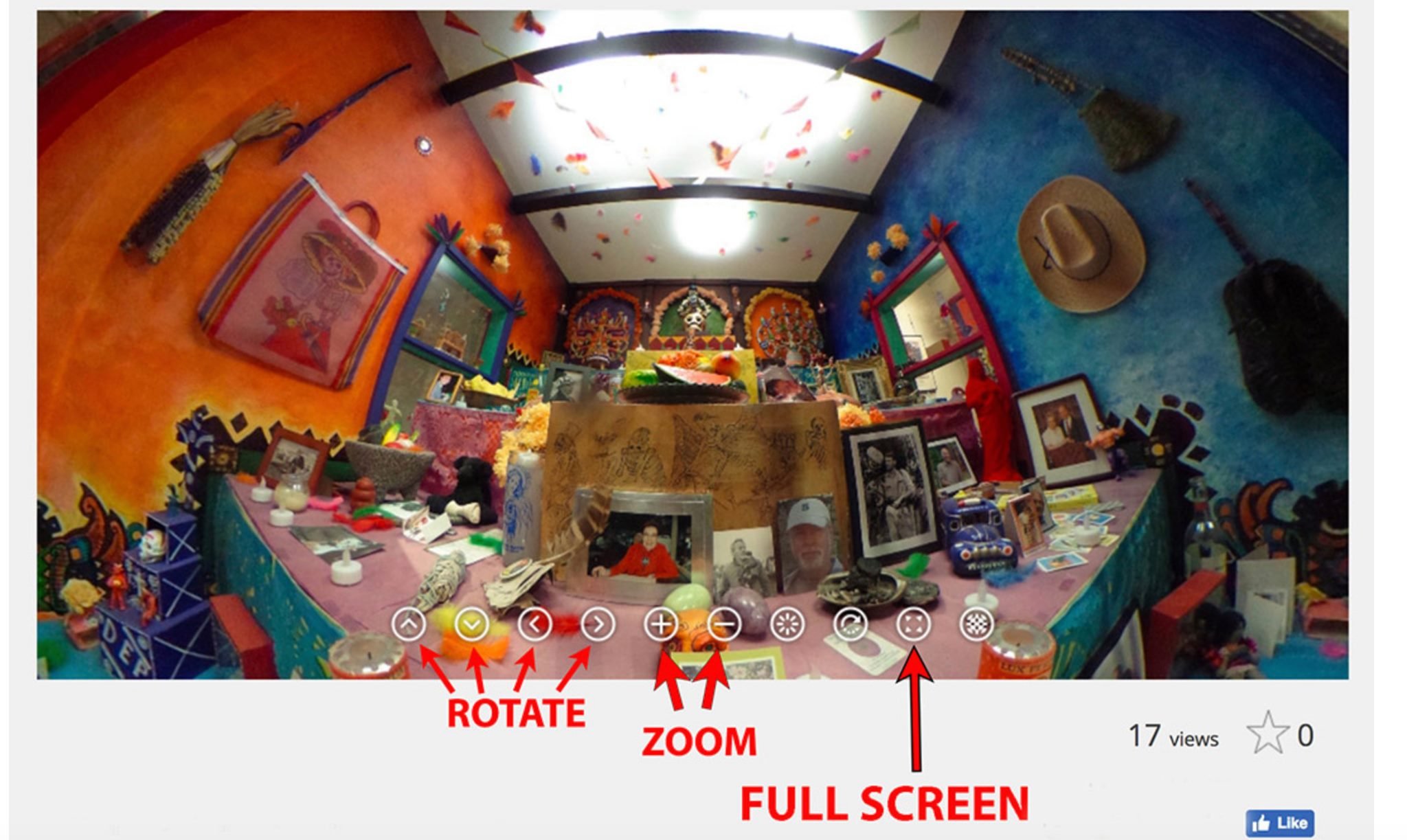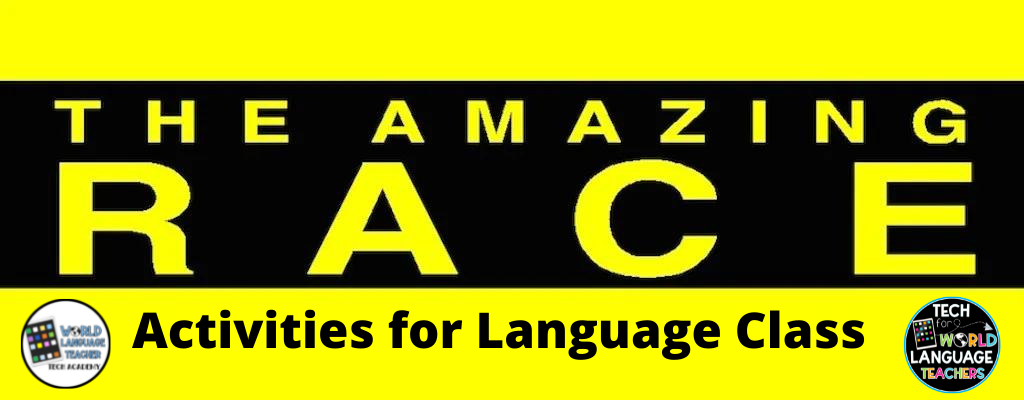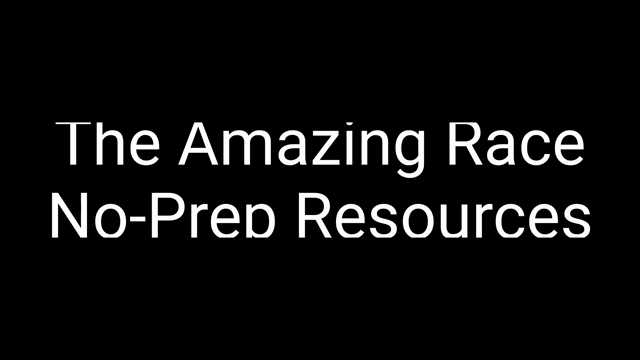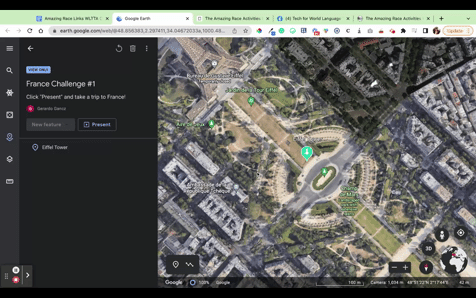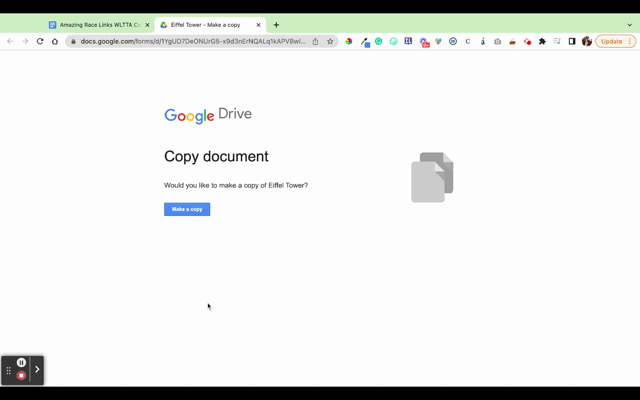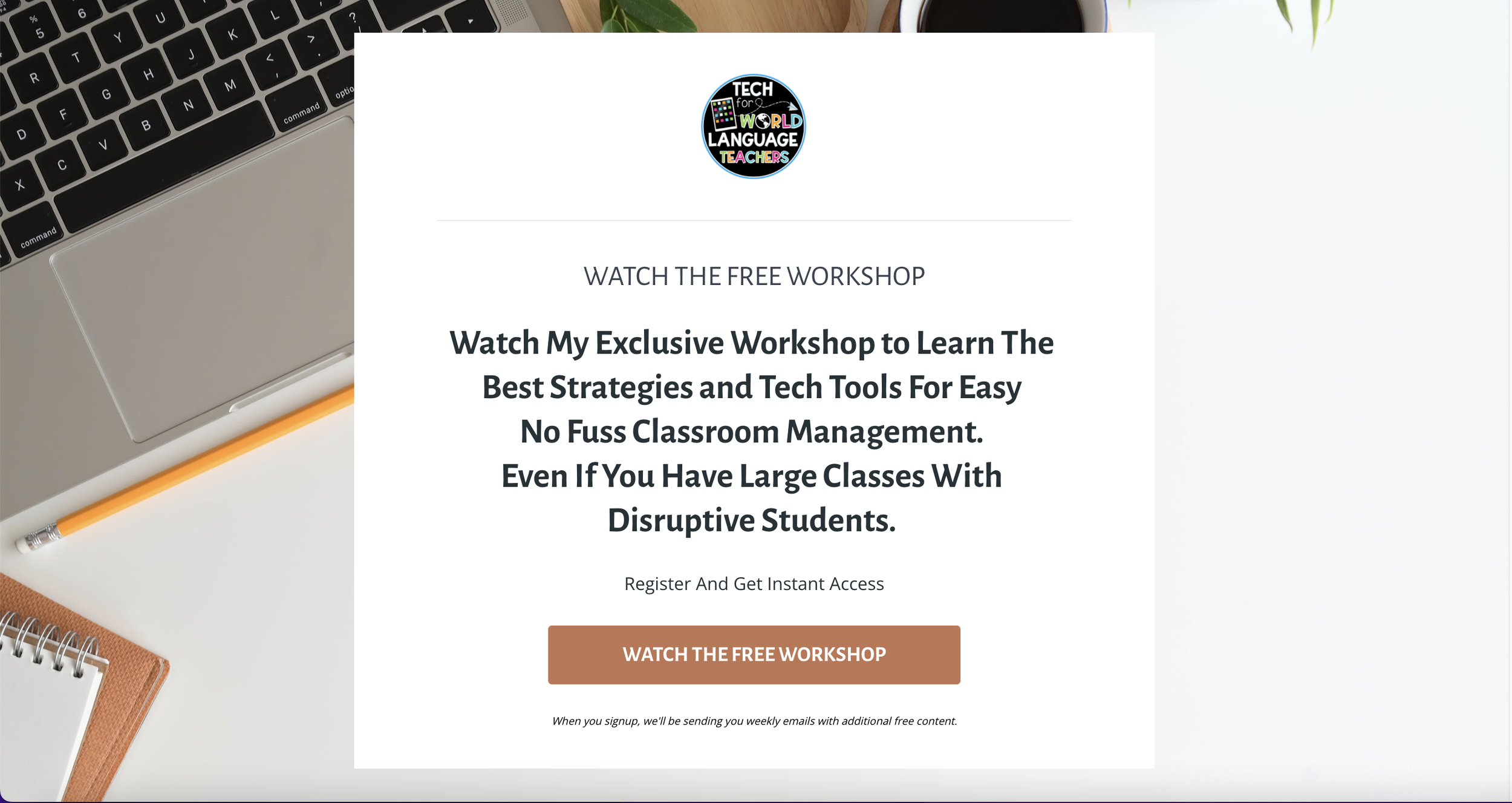Are you tired of spending countless hours creating and grading speaking assignments for your students? Do you wish there was a way to streamline this process while still ensuring that your students are meeting language proficiency standards? Look no further – Speakable.io is here to revolutionize the way you teach languages.
Recently, I had the pleasure of hosting a video training session with Austin Meusch, the co-founder of Speakable.io, a platform designed to make language teaching more efficient and effective. In this training, we delved into the benefits of using Speakable.io to create self-grading speaking activities that are aligned with the ACTFL Proficiency Language Standards.
Are you ready to stop spending hours grading speaking assignments?
👉 Click here to watch the video training.
And don't forget to subscribe to the Tech for World Language Teachers YouTube Channel to stay updated on future content. 📹🔔
👉 You can set up a Speakable.io account here.
But that's not all – if you're interested in learning more about how AI technology can help you save time planning, grading, and teaching, be sure to sign up for my free workshop, Must-Have AI Tech Tools for World Language Teachers.
Together, let's embrace technology to create more efficient, effective, and engaging language learning experiences for our students.
Happy teaching! 🎉🌍
Rachel
This blog post may contain affiliate links or a sponsored post. All opinions are always 100% mine and I don't partner with any product or company that I don't use and love. ❤️