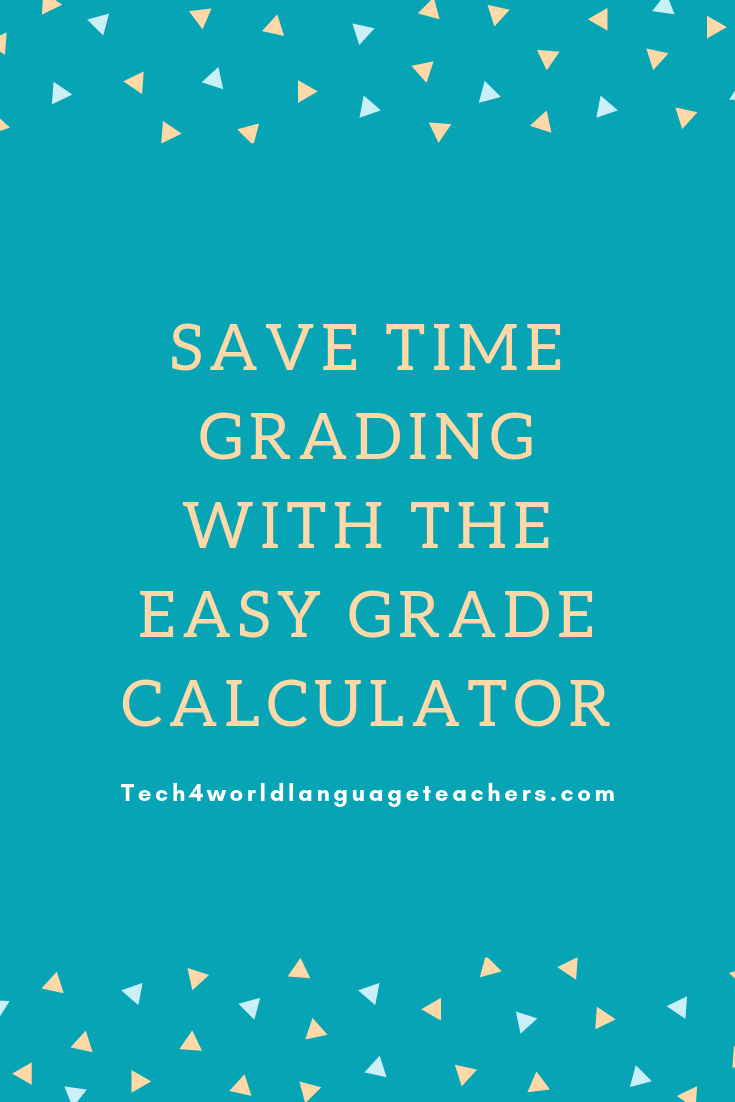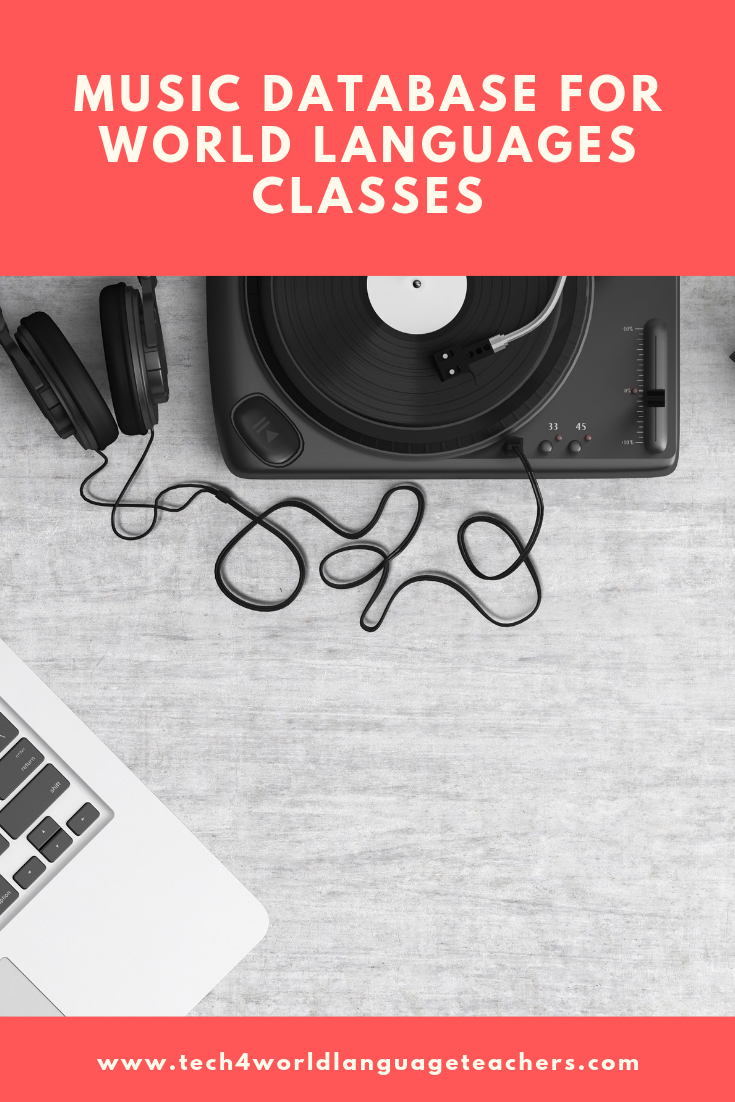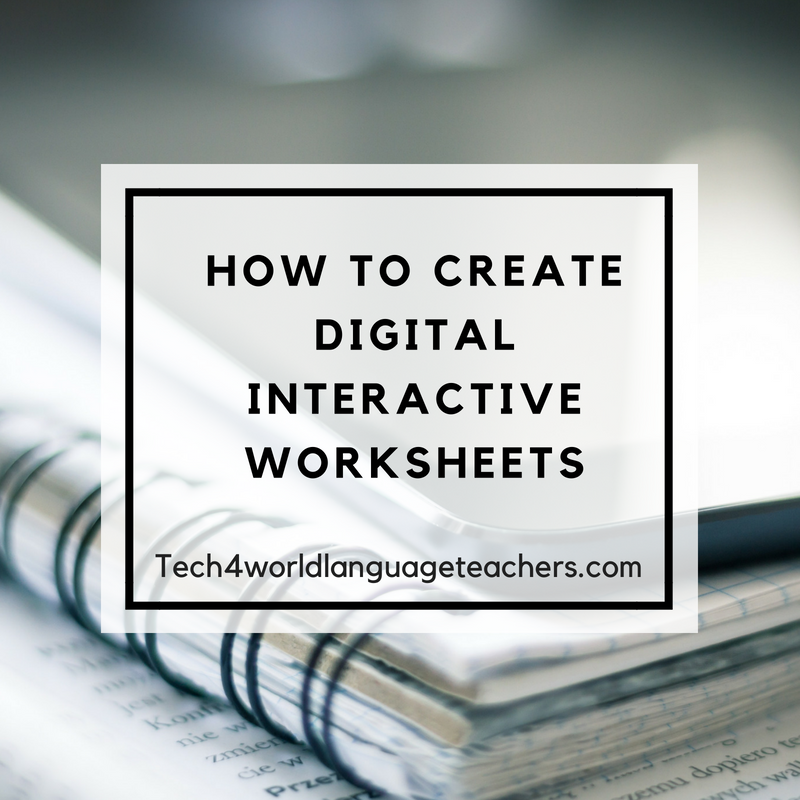While teaching my students about Spanish speaking countries, I noticed that some students struggled with the geography part of the lesson. Some needed help remembering the names of the countries. I wanted to find a fun way to help, so I set out to find fun interactive resources I could use with my students.
I found some really neat resources.
Resource 1: Spanish Speaking Countries Setera Online Map Quiz Game.
My students had a ball playing this game and trying to beat each other's time score.
Resource 2: Spanish Speaking Countries Mapas Interactivos.
This interactive map allows students two options study or quiz mode.
Resource 3: Purpose Games Spanish Speaking Countries Online Interactive Map. Students are be able to see their score and keep track of remaining attempts.
I also wanted a fun way for students to remember and practice saying the names of the countries in Spanish. I found two catchy videos on YouTube.
Video 1: Rock The Countries-Central America. The Video includes the countries and capitals of Central America and the Caribbean.
Video 2: Rock The Countries-South America. The Video includes the countries and capitals of South America.
Video 3: The Central America Geography Song by Rocking the World. They also have some free activities to go with the video. The activities include maps, song lyrics, and a cloze activity. You can download the free activities here>>
Mapa Musical by Natalia Hernadez. It is a collaborative map on Padlet. You can add music videos, to illustrate the musical style of regions around the world.
Google Drive resources this was created by Melanie Borges Labendeira and shared by Claudia Shiell inside of the Tech for World Language Teachers Facebook group. It contains several no-prep resources you can use with your students. Some of the resources included are virtual field trips.
Bonus resource: The Taste Atlas website, is a world atlas of food and drinks, an encyclopedia of flavors. You can select a country and see what foods are popular in that region. This is great for cultural enrichment and research projects.
I want to hear from you which resource did you find the most useful?
Let us know your favorite inside our Free Facebook group Tech for World Language Teachers.